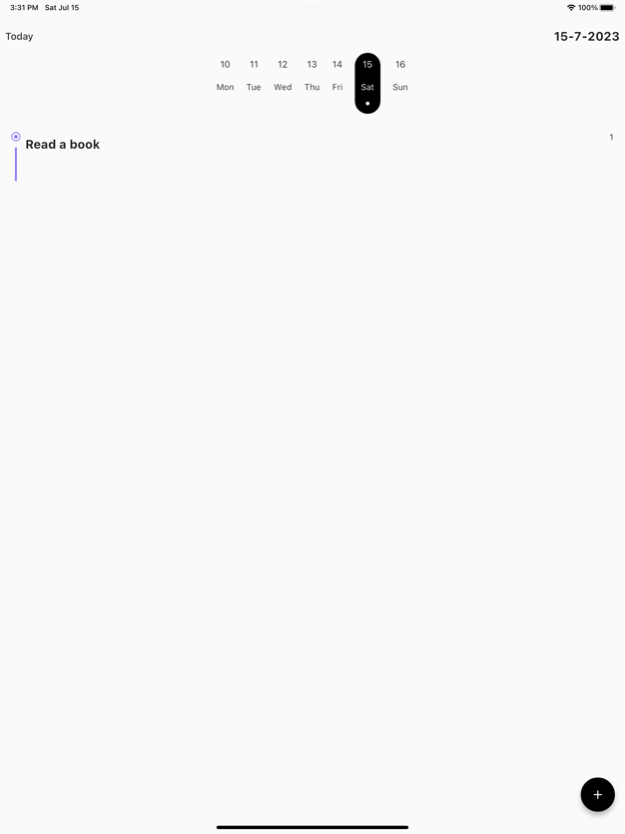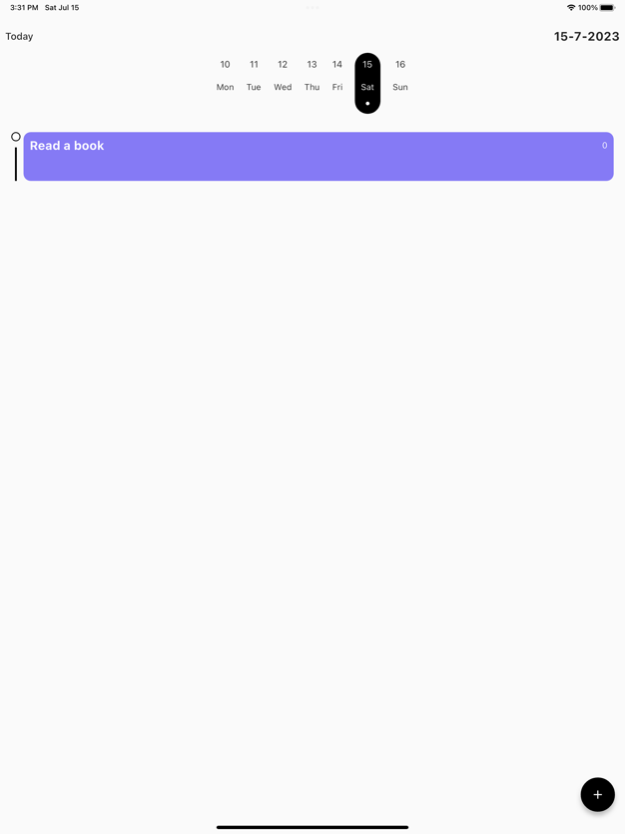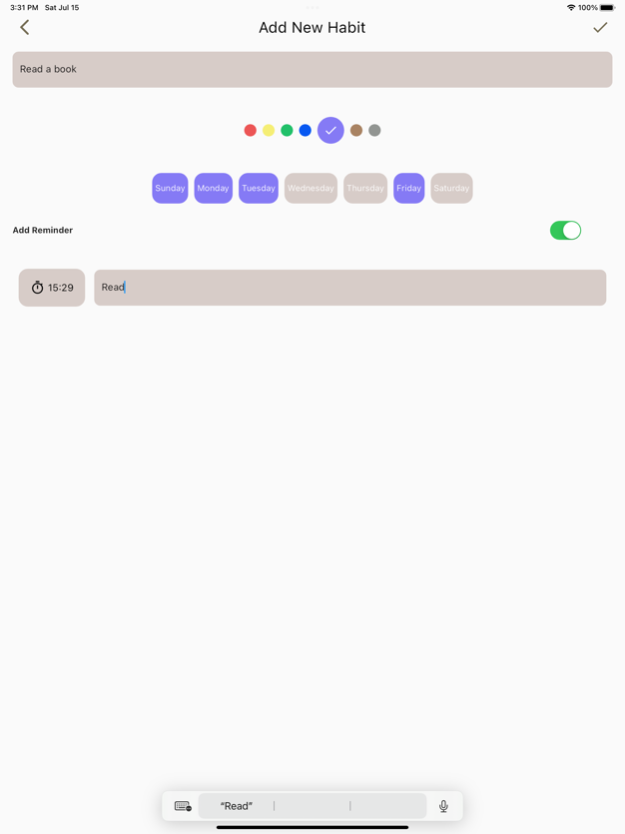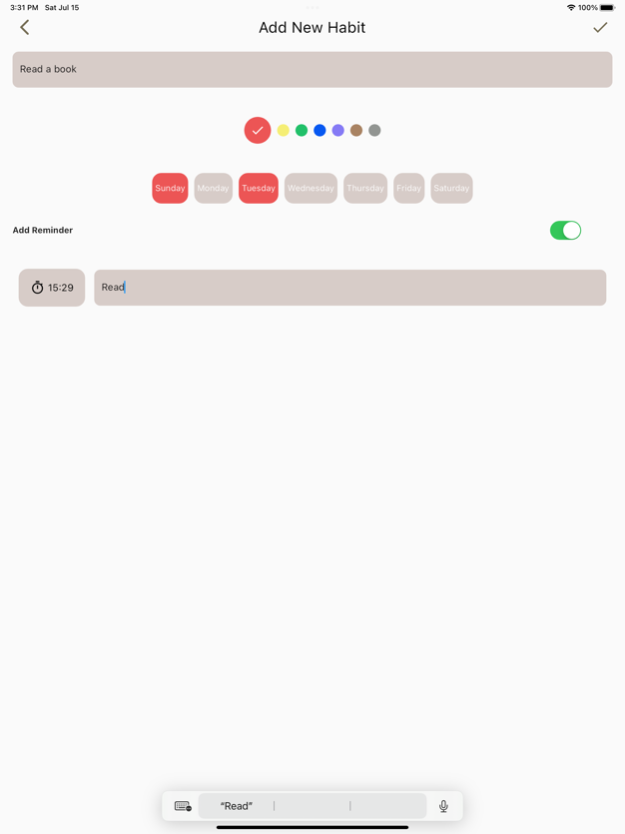Adati
Continue to app
Free Version
Publisher Description
Adati: Minimal, easy habit tracker app. Track habits, set goals, get reminders. Simple and effective progress visualization. Privacy focused.
Adati is a minimal and easy-to-use habit tracker app designed to help you build and maintain positive habits in your daily life. With its clean and intuitive interface, Adati allows you to effortlessly track your progress and stay motivated towards achieving your goals.
The app offers a streamlined approach to habit tracking, focusing on simplicity and effectiveness. It enables you to create custom habits and set specific targets, whether it's exercising, reading, drinking water, or any other activity you want to incorporate into your routine.
Adati provides daily reminders and notifications to keep you on track and accountable. You can easily mark each habit as completed, and the app visualizes your progress with simple charts and statistics, giving you a clear overview of your achievements.
One of the standout features of Adati is its flexibility. It allows you to choose between different tracking methods, such as tracking by frequency or duration, depending on your habit goals. Additionally, you can set reminders at specific times or define flexible time windows for habit completion.
Privacy and data security are prioritized in Adati. The app respects your personal information and provides options to securely back up your data or export it for your records.
In summary, Adati is a minimal and user-friendly habit tracker app that aims to simplify the process of developing and maintaining healthy habits. With its intuitive interface and customizable features, it serves as a reliable tool to help you stay consistent, motivated, and organized in your daily routines.
About Adati
Adati is a free app for iOS published in the Office Suites & Tools list of apps, part of Business.
The company that develops Adati is Ahmed Abu-Kalal. The latest version released by its developer is 1.0.
To install Adati on your iOS device, just click the green Continue To App button above to start the installation process. The app is listed on our website since 2024-04-25 and was downloaded 0 times. We have already checked if the download link is safe, however for your own protection we recommend that you scan the downloaded app with your antivirus. Your antivirus may detect the Adati as malware if the download link is broken.
How to install Adati on your iOS device:
- Click on the Continue To App button on our website. This will redirect you to the App Store.
- Once the Adati is shown in the iTunes listing of your iOS device, you can start its download and installation. Tap on the GET button to the right of the app to start downloading it.
- If you are not logged-in the iOS appstore app, you'll be prompted for your your Apple ID and/or password.
- After Adati is downloaded, you'll see an INSTALL button to the right. Tap on it to start the actual installation of the iOS app.
- Once installation is finished you can tap on the OPEN button to start it. Its icon will also be added to your device home screen.